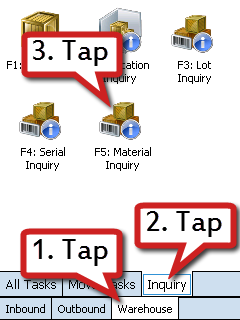Perform a Material Inquiry
The Mobile Device can be used to quickly call up information about a Material. This can be helpful for determining each Location, Lot, or License Plate that is associated with the Material.
Prerequisites
- Warehouse
- Materials
- Inventory in your Warehouse
1. Scan or enter the Material LookUp.
2. If the information does not load automatically, tap or press F5.
A list of all Lots of the Material will be displayed, including dates, weights, and information about availability. By pressing F9, you can change the list to display all the Materials organized by Location. Pressing F9 again will display the Materials by License Plate. Pressing F9 a third time will display the Materials by Lot once again.
| Last Updated: |
| 06/06/2025 |